Cost distribution among software process activities
3 An R Package Engineering Workflow
Tutorial: Good Software Engineering Practice for R Packages
July 8, 2024
Motivation
From an idea to a production-grade R package
Example scenario: in your daily work, you notice that you need certain one-off scripts again and again.
The idea of creating an R package was born because you understood that “copy and paste” R scripts is inefficient, and on top of that, you want to share your helpful R functions with colleagues and the world…
Professional Workflow

Photo CC0 by ELEVATE on pexels.com
Typical work steps
- Idea
- Concept creation
- Validation planning
- Specification:
- User Requirements Spec (URS),
- Functional Spec (FS), and
- Software Design Spec (SDS)
- Test Plan (TP)
- R package programming
- Documented verification
- Completion of formal validation
- R package release
- Use in production
- Maintenance
Extensive documentation, huge paperwork, lots of manual work, lots of signatures, …
Workflow in Practice

Photo CC0 by Chevanon Photography on pexels.com
Frequently Used Workflow in Practice
- Idea
- R package programming
- Use in production
- Bug fixing
- Use in production
- Bug fixing + Documentation
- Use in production
- Bug fixing + Further development
- Use in production
- Bug fixing + …
Bad practice!
Why?
Why practice good engineering?
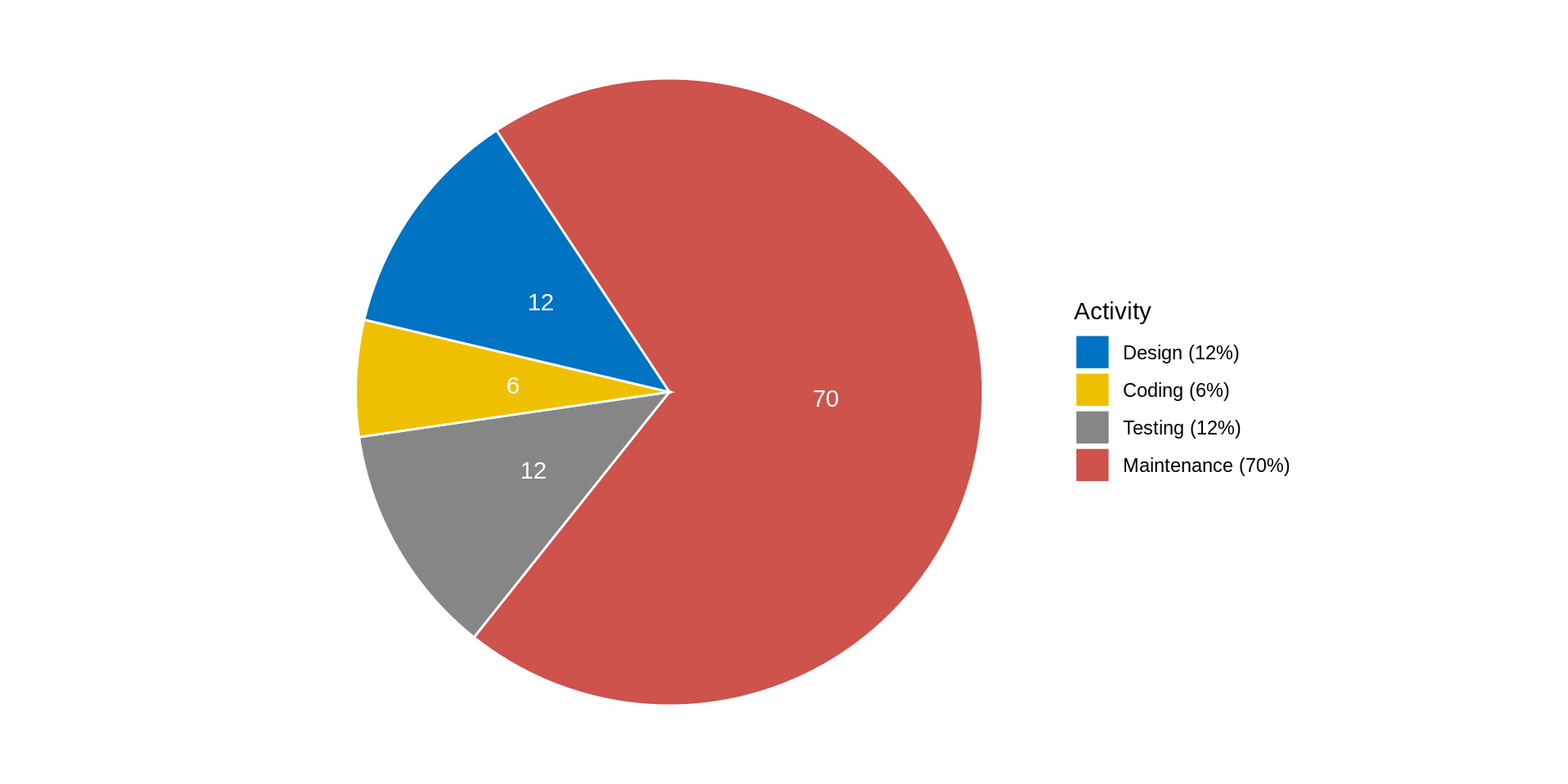
Why practice good engineering?
Origin of errors in system development
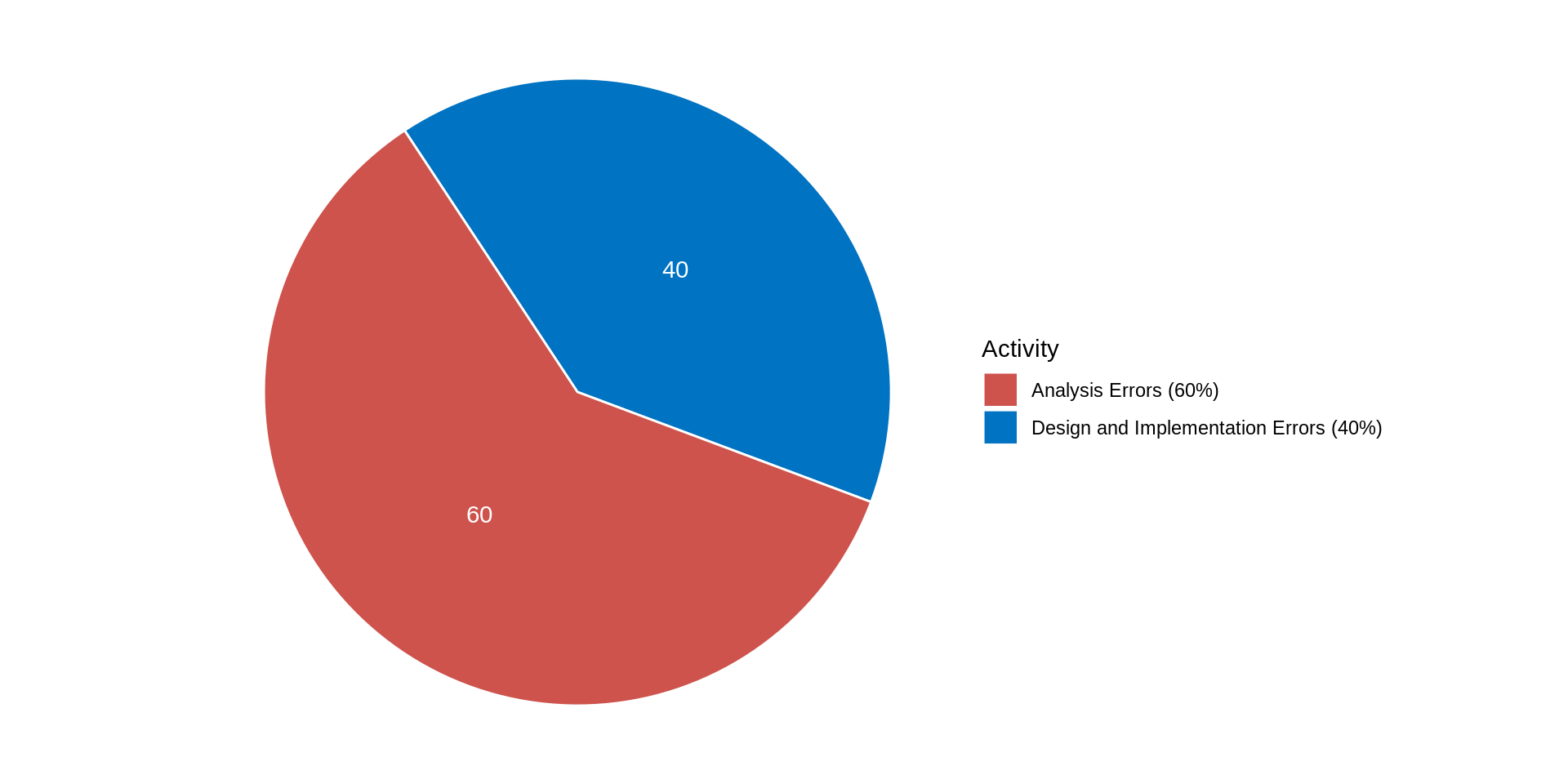
Boehm, B. (1981). Software Engineering Economics. Prentice Hall.
Why practice good engineering?
- Don’t waste time on maintenance
- Be faster with release on CRAN
- Don’t waste time with inefficient and buggy further development
- Fulfill regulatory requirements1
- Save refactoring time when the Proof-of-Concept (PoC) becomes the release version
- You don’t have to be shy any longer about inviting other developers to contribute to the package on GitHub
Why practice good engineering?
Invest time in
- requirements analysis,
- software design, and
- architecture…
… but in many cases the workflow must be workable for a single developer or a small team.
Workable Workflow

Photo CC0 by Kateryna Babaieva on pexels.com
Suggestion for a Workable Workflow
- Idea
- Design docs
- R package programming
- Quality check (see Ensuring Quality)
- Publication
- Use in production
Example - Step 1: Idea
Let’s assume that you used some lines of code to create simulated data in multiple projects:
Idea: put the code into a package
Example - Step 2: Design docs
- Describe the purpose and scope of the package
- Analyse and describe the requirements in clear and simple terms (“prose”)
| Obligation level | Key word1 | Description |
|---|---|---|
| Duty | must2 | “must have” |
| Desire | should | “nice to have” |
| Intention | may | “optional” |
Example - Step 2: Design docs
Purpose and Scope
The R package simulatr is intended to enable the creation of reproducible fake data.
Package Requirements
simulatr must provide a function to generate normal distributed random data for two independent groups. The function must allow flexible definition of sample size per group, mean per group, standard deviation per group. The reproducibility of the simulated data must be ensured via an optional seed. It should be possible to print the function result. The package may also facilitate graphical presentation of the simulated data.
Example - Step 2: Design docs
Useful formats / tools for design docs:
- R Markdown1 (*.Rmd)
- Quarto1 (*.qmd)
- Overleaf2
- draw.io3
UML Diagram
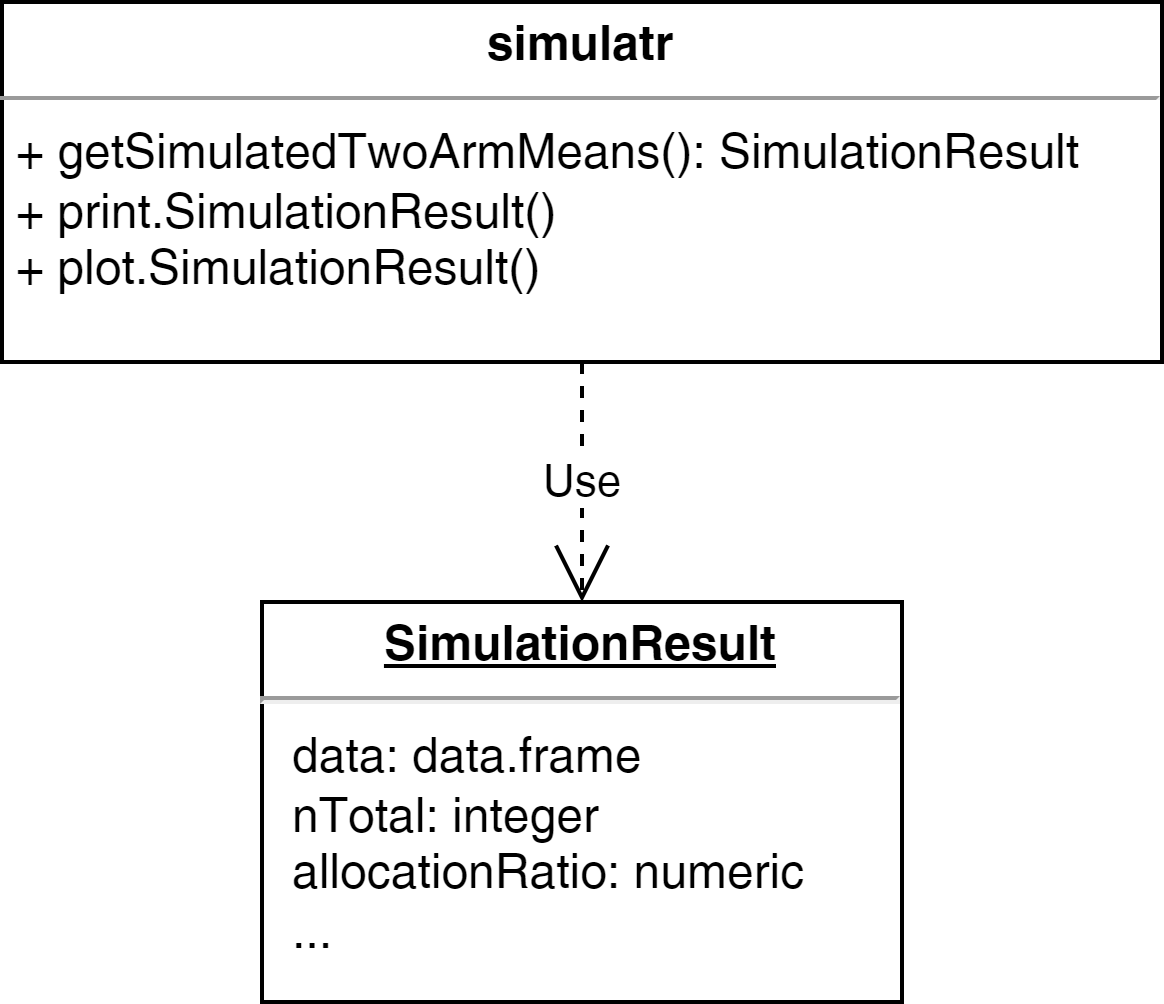
Example - Step 3: Packaging
R package programming
- Create basic package project (see R Packages)
- C&P existing R scripts (one-off scripts, prototype functions) and refactor1 it if necessary
- Create R generic functions
- Document all functions
Example - Step 3: Packaging
One-off script as starting point:
Example - Step 3: Packaging
Refactored script:
Almost all functions, arguments, and objects should be self-explanatory due to their names.
Example - Step 3: Packaging
Define that the result is a list1 which is defined as class2:
getSimulatedTwoArmMeans <- function(n1, n2, mean1, mean2, sd1, sd2) {
result <- list(n1 = n1, n2 = n2,
mean1 = mean1, mean2 = mean2, sd1 = sd1, sd2 = sd2)
result$data <- data.frame(
group = c(rep(1, n1), rep(2, n2)),
values = c(
rnorm(n = n1, mean = mean1, sd = sd1),
rnorm(n = n2, mean = mean2, sd = sd2)
)
)
# set the class attribute
result <- structure(result, class = "SimulationResult")
return(result)
}Example - Step 3: Packaging
The output is impractical, e.g., we need to scroll down:
$n1
[1] 50
$n2
[1] 50
$mean1
[1] 5
$mean2
[1] 7
$sd1
[1] 3
$sd2
[1] 4
$data
group values
1 1 11.5693750
2 1 7.3404635
3 1 1.9951822
4 1 1.5486142
5 1 3.6997158
6 1 1.8197855
7 1 4.7974151
8 1 5.9363158
9 1 1.9576641
10 1 9.5840016
11 1 8.2897101
12 1 3.8041150
13 1 7.4080279
14 1 7.8556250
15 1 1.7393297
16 1 7.6601508
17 1 7.0192073
18 1 6.3546494
19 1 2.7823651
20 1 4.2246955
21 1 -3.6293900
22 1 4.7855269
23 1 -0.3131968
24 1 1.5188898
25 1 1.7574595
26 1 5.0273721
27 1 6.0304331
28 1 2.6196664
29 1 6.0885153
30 1 3.7927841
31 1 3.8770709
32 1 7.9345873
33 1 1.3859051
34 1 4.5973378
35 1 7.2393474
36 1 7.4264402
37 1 4.2208044
38 1 -1.5457377
39 1 7.9211873
40 1 8.7994999
41 1 9.6472600
42 1 1.1720068
43 1 5.3464461
44 1 4.6280664
45 1 11.0531705
46 1 1.6871314
47 1 4.1355045
48 1 2.2057299
49 1 4.9713388
50 1 10.4105115
51 2 2.5909838
52 2 13.5848519
53 2 -0.2860471
54 2 4.4231713
55 2 2.3596517
56 2 9.6541313
57 2 8.5516826
58 2 11.0188773
59 2 9.4833127
60 2 11.3461939
61 2 1.3714247
62 2 1.3233199
63 2 11.8880661
64 2 6.4357442
65 2 7.6893199
66 2 4.1248432
67 2 5.8043052
68 2 7.9004182
69 2 8.8014256
70 2 4.9447497
71 2 7.1251847
72 2 11.6735921
73 2 6.4680892
74 2 3.2783245
75 2 4.8847914
76 2 8.0258668
77 2 8.0327691
78 2 4.8022986
79 2 13.3150540
80 2 6.9746742
81 2 12.1579331
82 2 2.5758951
83 2 0.7907483
84 2 6.9307380
85 2 13.1737993
86 2 7.9174856
87 2 14.3368072
88 2 8.8623672
89 2 5.6714398
90 2 1.0337590
91 2 5.9304270
92 2 5.2571077
93 2 3.6875055
94 2 6.9289352
95 2 6.9911529
96 2 9.9797865
97 2 6.0139200
98 2 7.0502888
99 2 11.7914250
100 2 5.1818498
attr(,"class")
[1] "SimulationResult"Solution: implement generic function print
Example - Step 3: Packaging
Generic function print:
#' @title
#' Print Simulation Result
#'
#' @description
#' Generic function to print a `SimulationResult` object.
#'
#' @param x a \code{SimulationResult} object to print.
#' @param ... further arguments passed to or from other methods.
#'
#' @examples
#' x <- getSimulatedTwoArmMeans(n1 = 50, n2 = 50, mean1 = 5,
#' mean2 = 7, sd1 = 3, sd2 = 4, seed = 123)
#' print(x)
#'
#' @export$args
n1 n2 mean1 mean2 sd1 sd2
"50" "50" "5" "7" "3" "4"
$data
# A tibble: 100 × 2
group values
<dbl> <dbl>
1 1 11.6
2 1 7.34
3 1 2.00
4 1 1.55
5 1 3.70
6 1 1.82
7 1 4.80
8 1 5.94
9 1 1.96
10 1 9.58
# ℹ 90 more rowsExercise

Photo CC0 by Pixabay on pexels.com
Preparation
- Download the unfinished R package simulatr
- Extract the package zip file
- Open the project with RStudio
- Complete the tasks below
Tasks
Add assertions to improve the usability and user experience
Tip on assertions
Use the package checkmate to validate input arguments.
Example:
Error in playWithAssertions(-1) : Assertion on ‘n1’ failed: Element 1 is not >= 1.
Add three additional results:
- n total,
- creation time, and
- allocation ratio
Tip on creation time
Sys.time(), format(Sys.time(), '%B %d, %Y'), Sys.Date()
Add an additional result: t.test result
Add an optional alternative argument and pass it through t.test:
Implement the generic functions print and plot.
Tip on print
Use the plot example function from above and extend it.
Optional extra tasks:
Implement the generic functions
summaryandcatImplement the function
kableknown from the package knitr as generic. Tip: useto define kable as generic
Optional extra task1:
Document your functions with Roxygen2
- If you are already familiar with Roxygen2
References
- Gillespie, C., & Lovelace, R. (2017). Efficient R Programming: A Practical Guide to Smarter Programming. O’Reilly UK Ltd. [Book | Online]
- Grolemund, G. (2014). Hands-On Programming with R: Write Your Own Functions and Simulations (1. Aufl.).
O’Reilly and Associates. [Book | Online] - Rupp, C., & SOPHISTen, die. (2009). Requirements-Engineering und -Management: Professionelle, iterative Anforderungsanalyse für die Praxis (5. Ed.). Carl Hanser Verlag GmbH & Co. KG. [Book]
- Wickham, H. (2015). R Packages: Organize, Test, Document, and Share Your Code (1. Aufl.). O’Reilly and Associates. [Book | Online]
- Wickham, H. (2019). Advanced R, Second Edition.
Taylor & Francis Ltd. [Book | Online]
License information
In the current version, changes were done by (later authors): Andrew Bean
This work is licensed under the Creative Commons Attribution-ShareAlike 4.0 International License.
The source files are hosted at github.com/RCONIS/user2024-tutorial-gswep, which is forked from and a subset of the original version at github.com/RCONIS/workshop-r-swe-zrh.
Important: To use this work you must provide the name of the creators (initial authors), a link to the material, a link to the license, and indicate if changes were made